
This type of targeting is no longer possible.
Subscribe to our free clubhouse for updates.
Your Facebook Account Can Get Shut Down If You Do Business on Your Personal Profile
So many entrepreneurs post business ideas on their personal profiles. This is against Facebook's Terms of Service and can get your account shut down. To avoid this, you want to keep your business activities on your Facebook Business Page where they belong.
"But no one is looking at my business page!" you cry. That's because you haven't given it enough attention or time to grow.
For those of you who have been posting away on your personal profiles for so long, and you've built up a fan base there, it sure would be nice if you could advertise to those friends, wouldn't it?
Target Your Friends with Facebook Ads
While you are building content and engagement on your business page, here's a workaround to get ads out to your friends that you've been interacting with on your personal profile.
Create a new business page. Don't ask anyone to like it. You like it with your own personal profile. Then when you set up the targeting for the ad, choose "people who like the page and their friends". That way the ad will target you (the one person who liked the page) and your friends.
Show me, Sally!
Previously, you had to create a saved audience from the Audience section of Business Manager, but the option has disappeared. There is a workaround though.
Go to the 'Ad Set' level of a campaign, do not choose an existing audience. Instead, scroll down to click on 'Unhide Options', click the 'Connections' dropdown box, then choose 'People who currently like your page'.
This screenshot used to show ‘People who are friends to those who like your page’. The option has been removed.
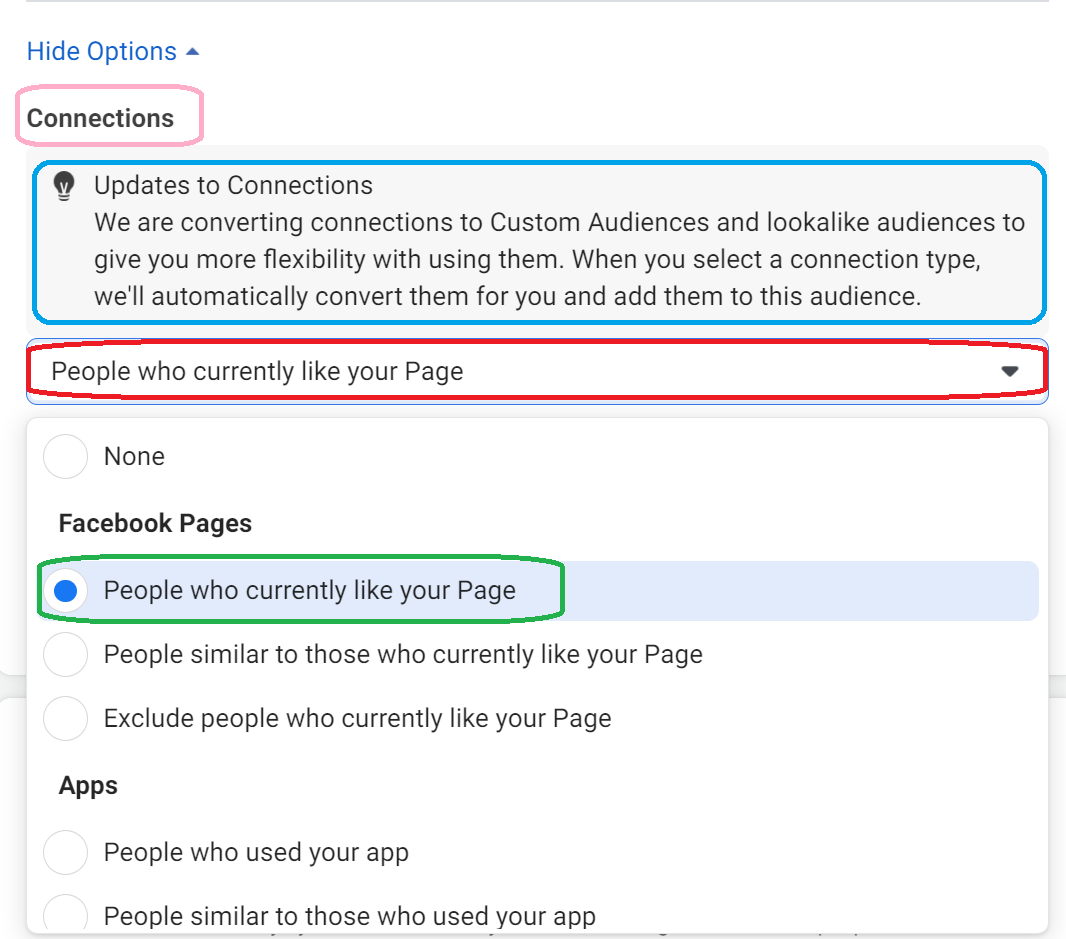
Now there's no more complaining that you can't reach your friends with Facebook ads!
Having trouble finding this option?
When you create audiences on your account from the Audience menu item, you won't see the option to 'Add a connection type'. Instead, get your Campaign started, and when you get to the Ad Set level, you should see the option there, as shown above.
Get content-making tips and my FUNNY HOLIDAYS calendar for FREE for daily content inspiration!


