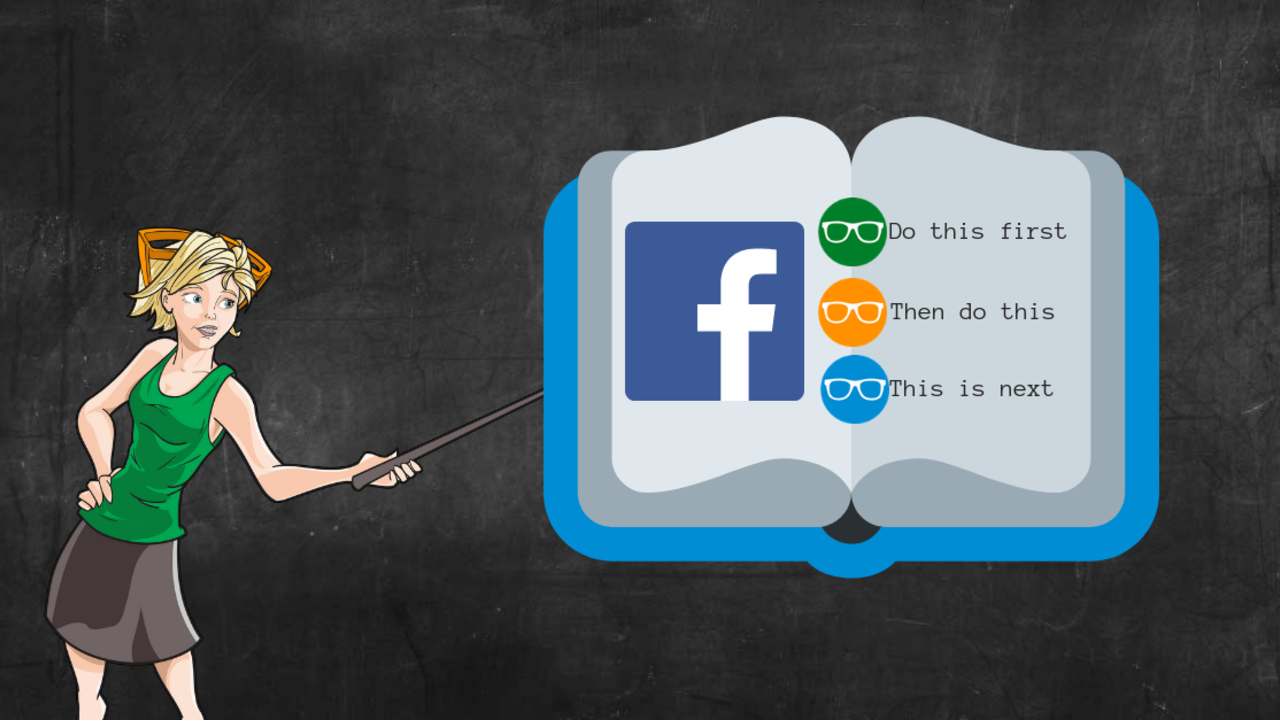
Are you getting ready to build a website?
When you hire a designer to put your website together or do it yourself, you should take these things into consideration before jumping in. The clearer you are in communicating with your designer and/or planning your site ahead of time, the more time and money you will save.
Website Design Checklist
- Budget: How much are you willing to spend up front?
- $500 to $1,000
- $1,000 to $2,500
- $2,500 to $5,000
- $5,000 to $10,000
- $10,000 plus
- Design requirements: Will you provide these, or do you need any of this created or edited?
- Logo
- Original graphics
- Video
- High-quality images: Will you provide, or do you need images curated for you?
- If you provide, are they public domain?
- Are they your original images?
- If not owned, do you own the image license?
- Is your copy written and ready?
- Copy: Will you provide, or do you need a copywriter?
- If you provide copy, is it written and ready?
- Is your copy geared towards sales, gamification, a journey to take?
- Has your copy been proofread (grammar & punctuation error-free)?
- Timeframe: When is the deadline for your website?
- 2 weeks
- 1 month
- 2 to 4 months
- 4 months +
- Availability: What is your availability to work with the designer on your project?
- Will you be available for questions, consultations throughout the design process?
- Will you be available to review work timely and treat as a joint project?
- Are you planning to hand off your plan and walk away expecting to get back what you communicate to your designer?
- Objectives: What is your site used for? Choose all that apply.
- Blog only
- E-commerce to sell physical products
- Sell digital courses
- Promote consulting services
- Lead generation only
- Social share
- Other
- Website type: Self-hosted or hosted?
- Self-hosted WordPress with installed theme & page builder
- Self-hosted with php custom programming
- SquareSpace hosted
- Shopify hosted
- Kajabi hosted
- Teachable hosted
- Other
- Maintenance: Will you maintain your site or need continued service?
- WordPress updates
- Theme updates
- Plugin updates
- Security
- Backups
- Add new pages
- Edit or add copy, images, videos
- Optimize blog posts
- Embed new videos
- Tracking codes
- SEO
- Statistical analysis
- Target market: Who is your ideal client?
- Demographics
- Psychographics
- Interests/Hobbies
- Market research results
- Digital footprint parameters
- Samples: List sample websites with features or design ideas you would like.
- Must have
- Nice to have
- Not so important to have
- Brand style guide: Do you already have a look & feel in mind, or do you need a style guide created?
- Colors
- Fonts
- Logos
- Title & tagline
- Images
- Design elements
- Icons
- Similar look & feel sample sites
- Usage rules of design elements
- SEO: Do you need SEO for Google search results?
- Keywords and phrases to rank for
- Indexed and unindexed pages
- Blog schedule
- Categories and tags
- Blog: Do you need a blog to publish fresh content?
- Content marketing
- Storytelling
- Educational/Informational
- Interviews
- Guest blogs
- Videos
- Number of pages: How many pages will you need, and what are they?
- Home
- About
- Work with Me
- Portfolio/Testimonials
- Store
- Contact
- Blog
- Disclosures
- Thank You
- Resources
- Media
- Menus: How do you want your menus set up? Are they strategic for the objective of the page they’re shown on?
- Header
- Footer
- Sidebar
- Social share
- Social follow
- Tracking: Will you be tracking your site analytics? You better! Provide tracking codes to your web designer/developer.
- Google Analytics
- Facebook Tracking
Easy DIY Platforms
My website is made in Kajabi, which is like the legos of websites and course platforms. It's so fun to use, and I highly recommend it! Considering that it covers all the software you need from marketing funnels to email marketing to website design to course platform, the price is well worth the investment.
If you are using Wordpress, I recommend the Divi theme from Elegant Themes, which is easy to use and very robust.
All-in-all, my first choice is Kajabi.
Get content-making tips and my FUNNY HOLIDAYS calendar for FREE for daily content inspiration!


